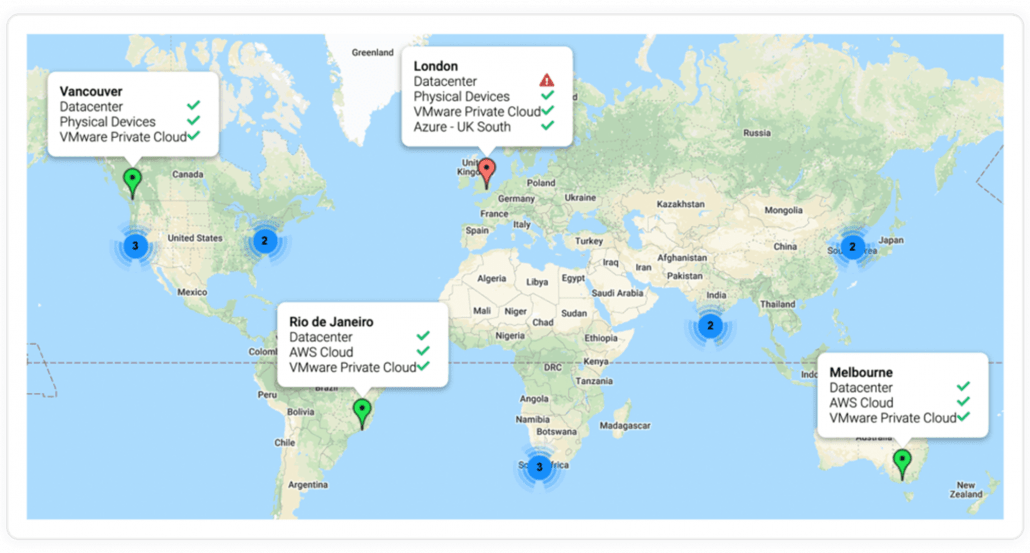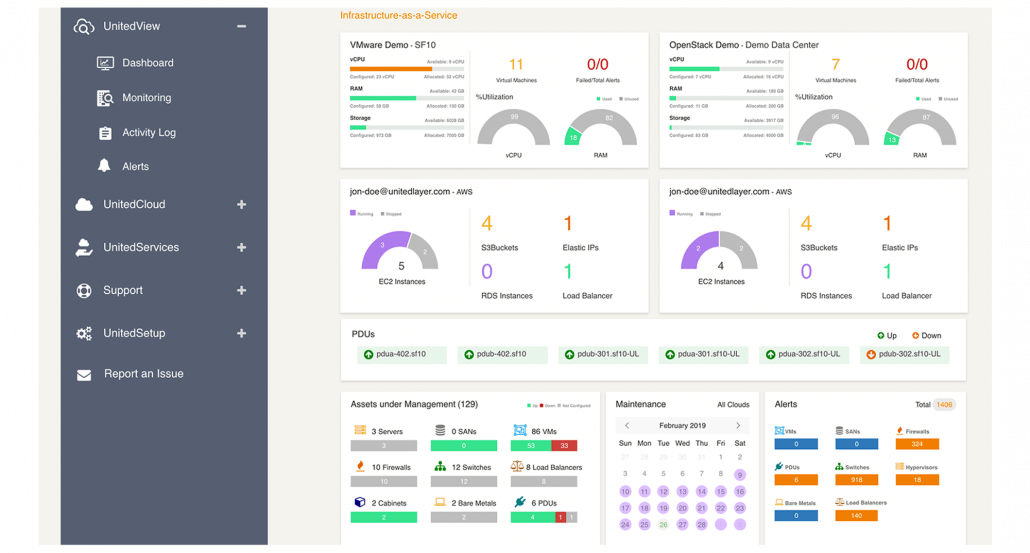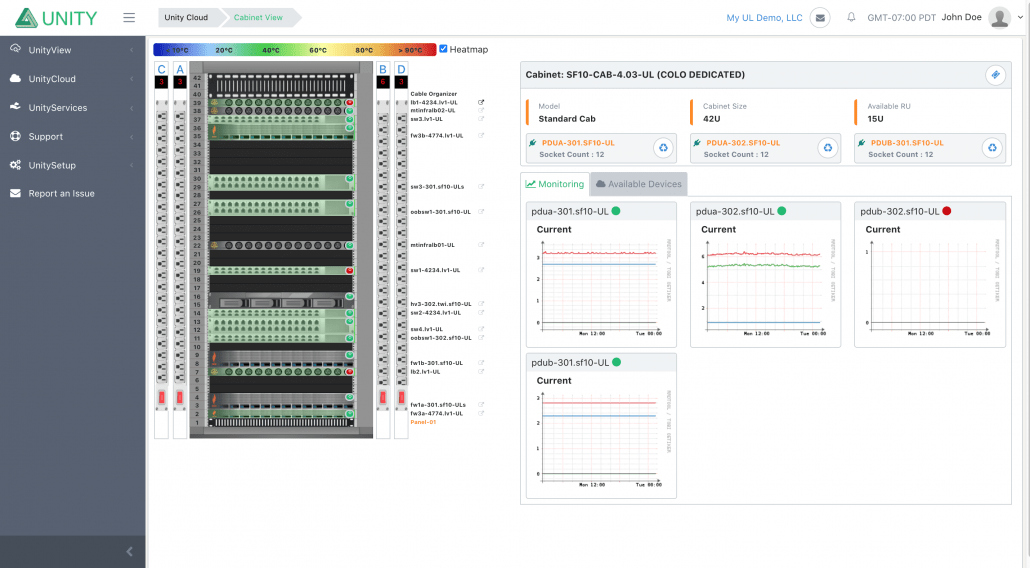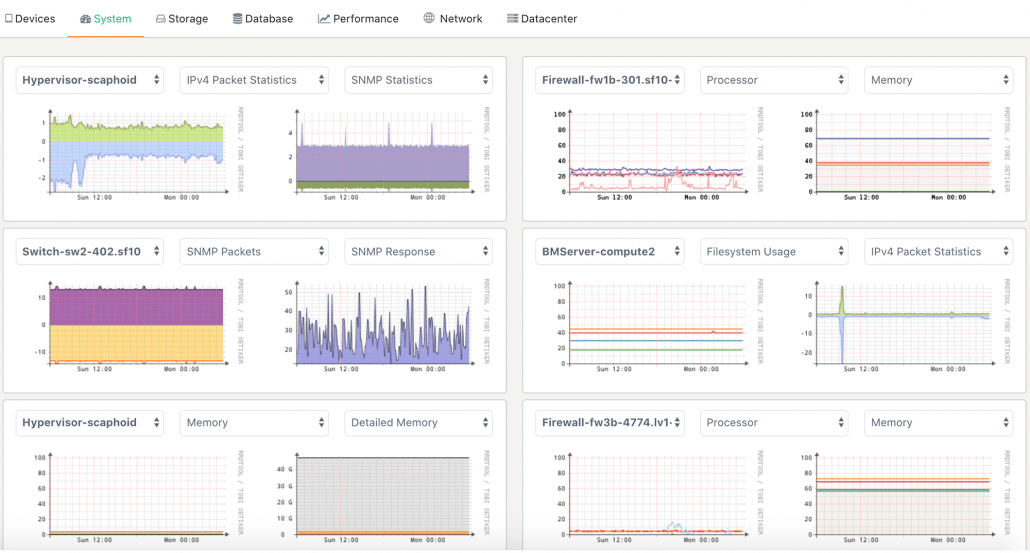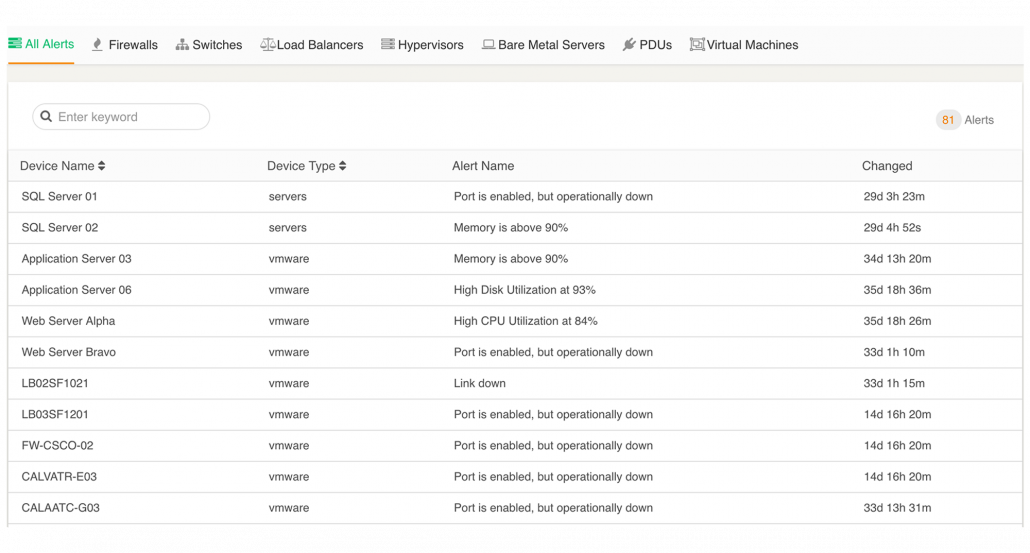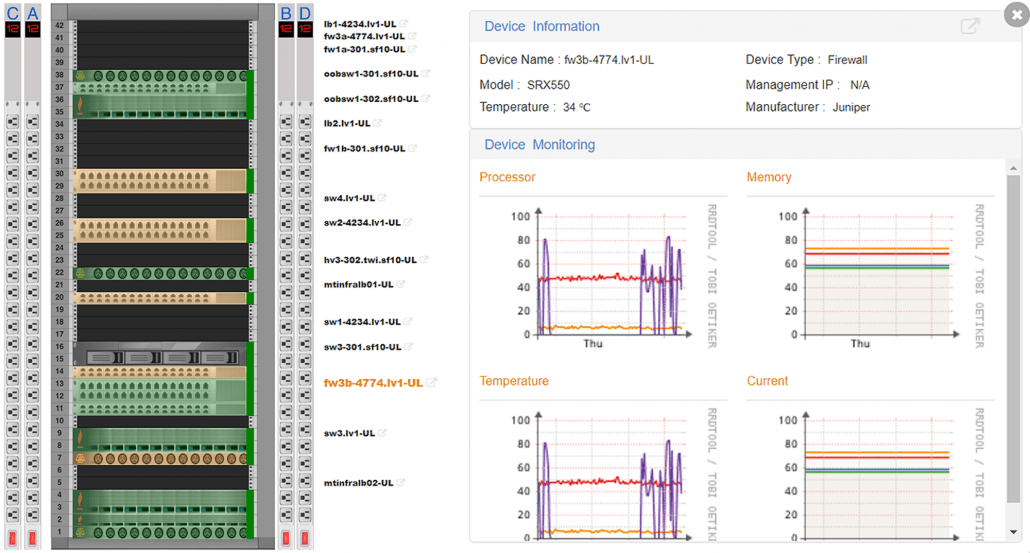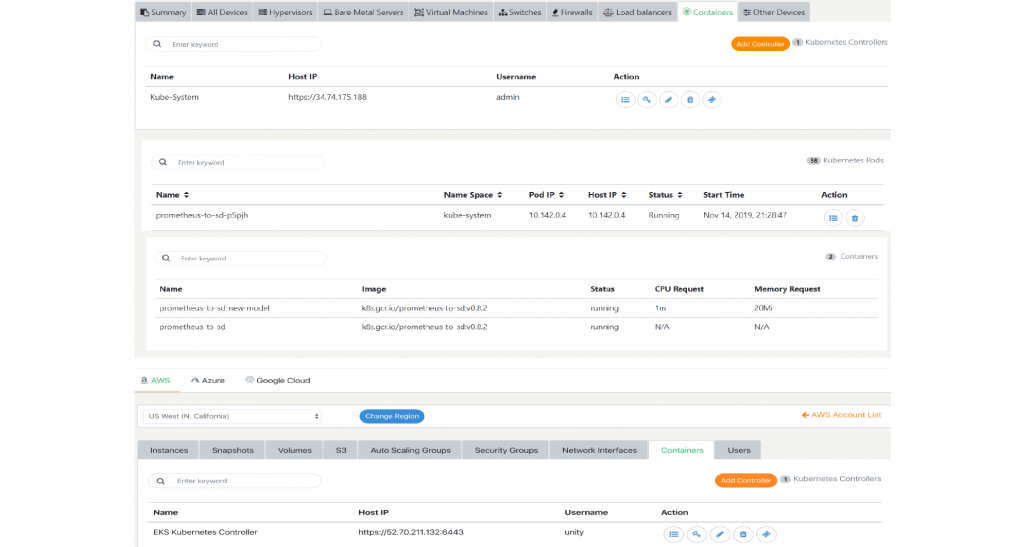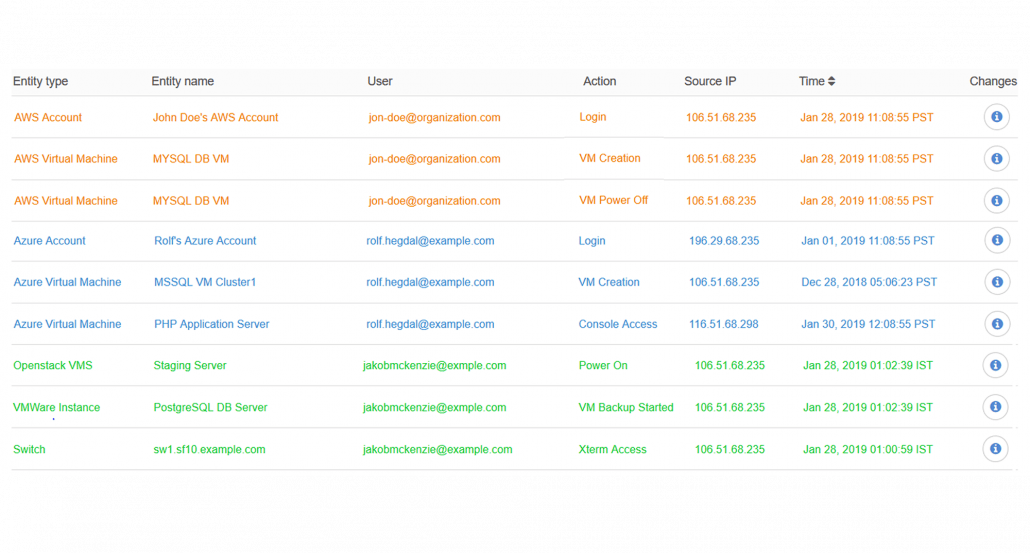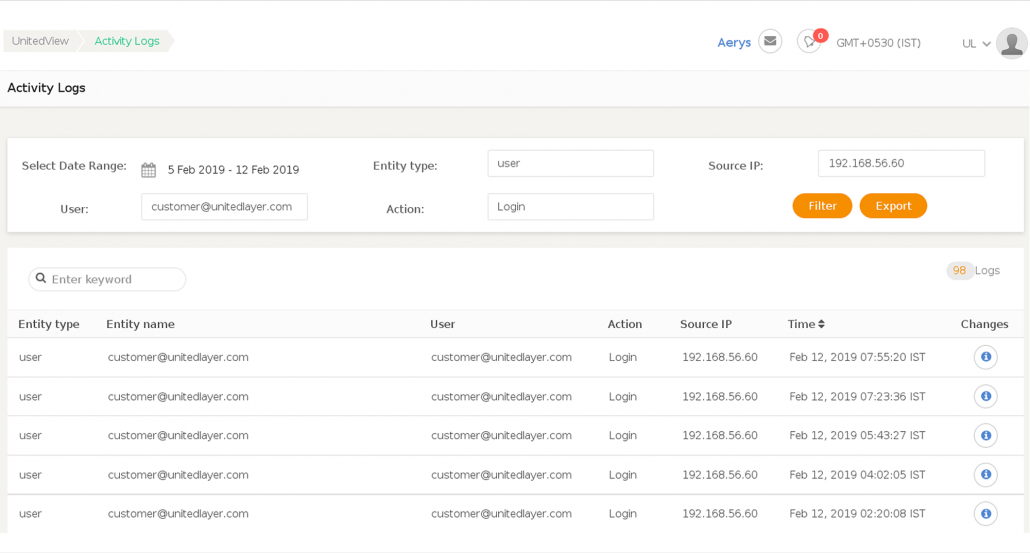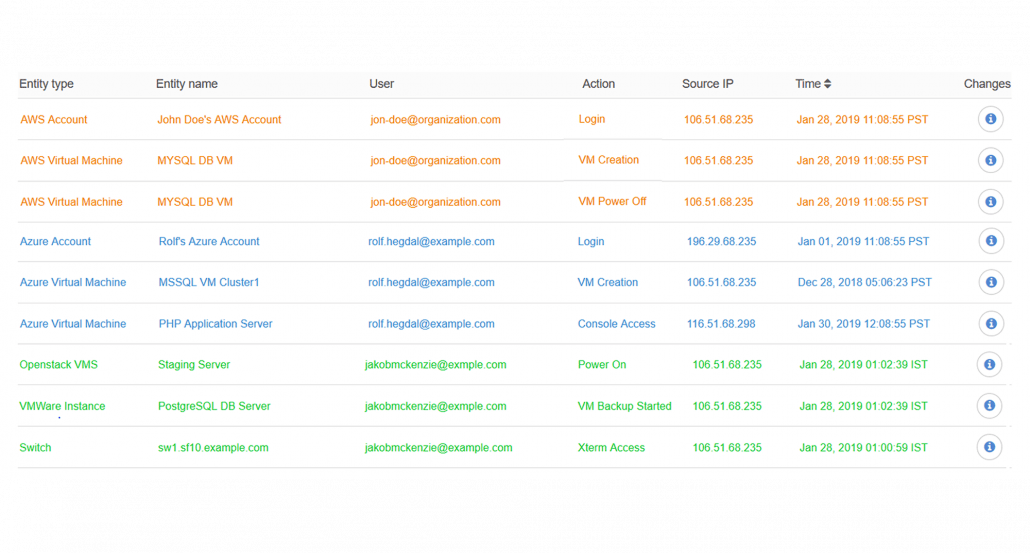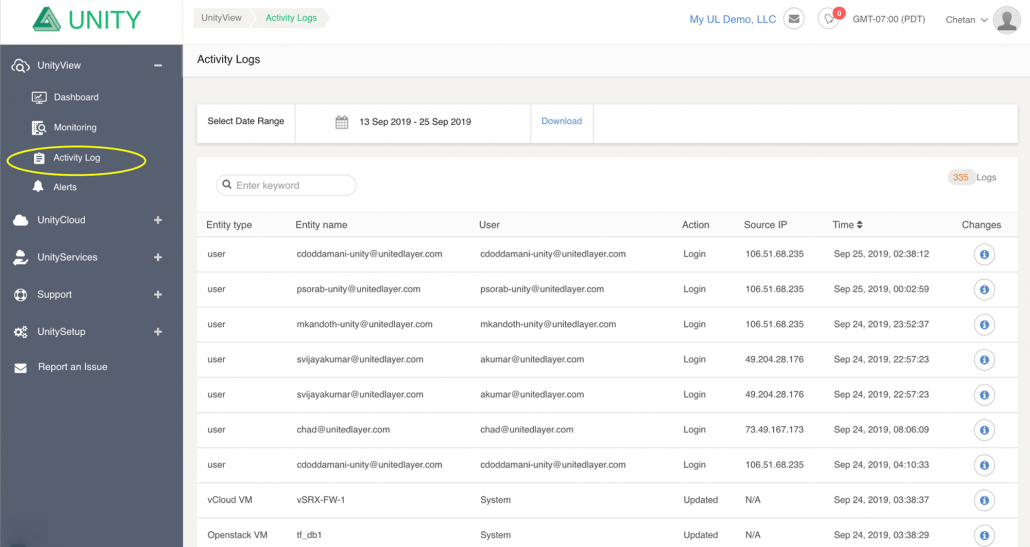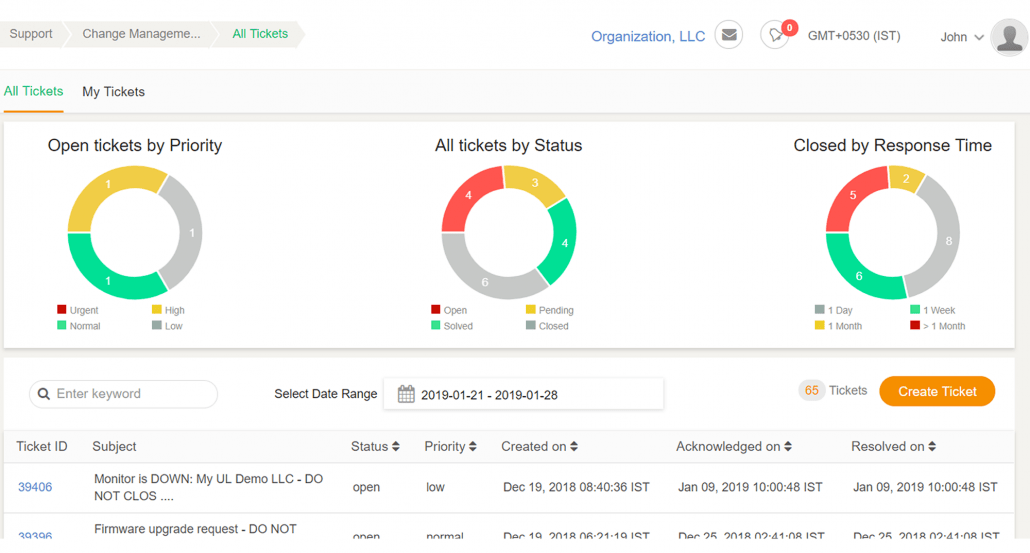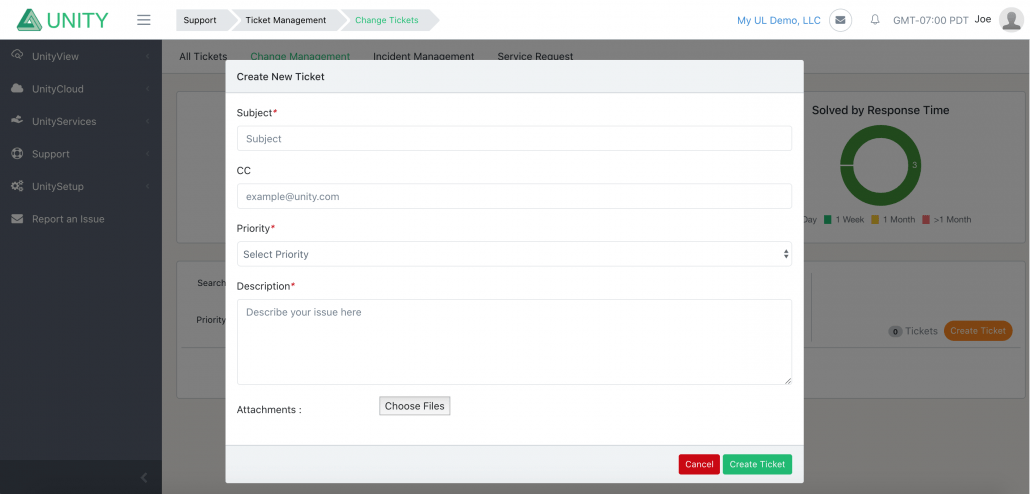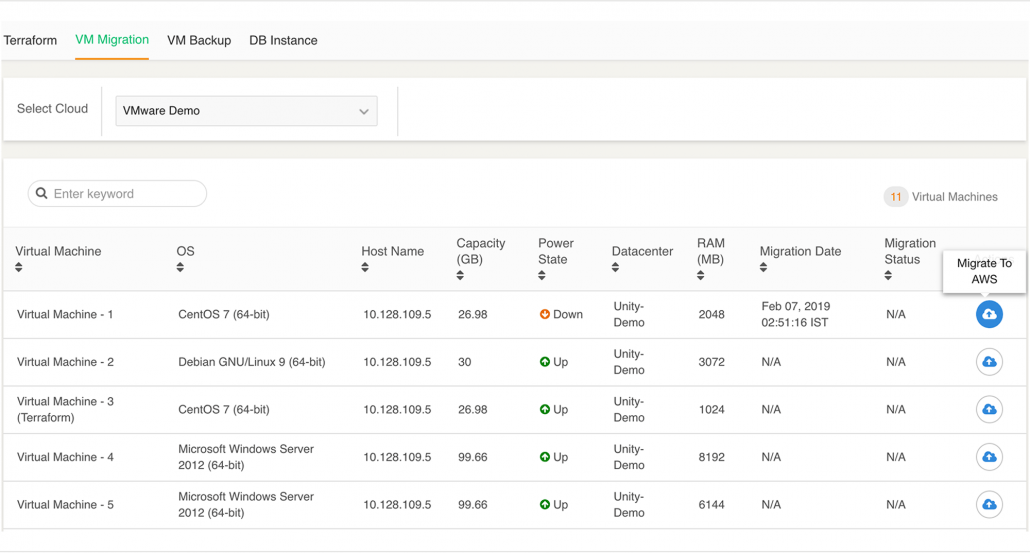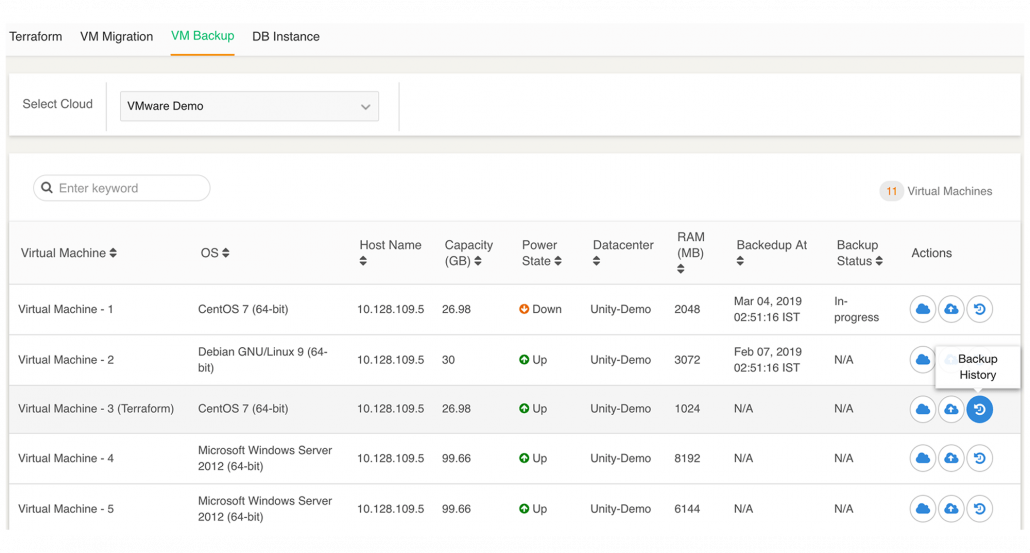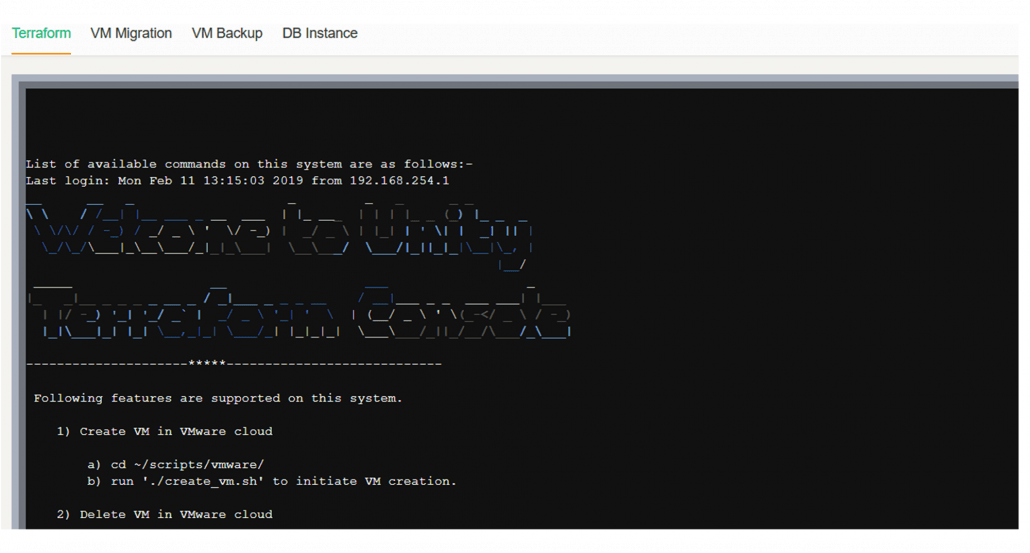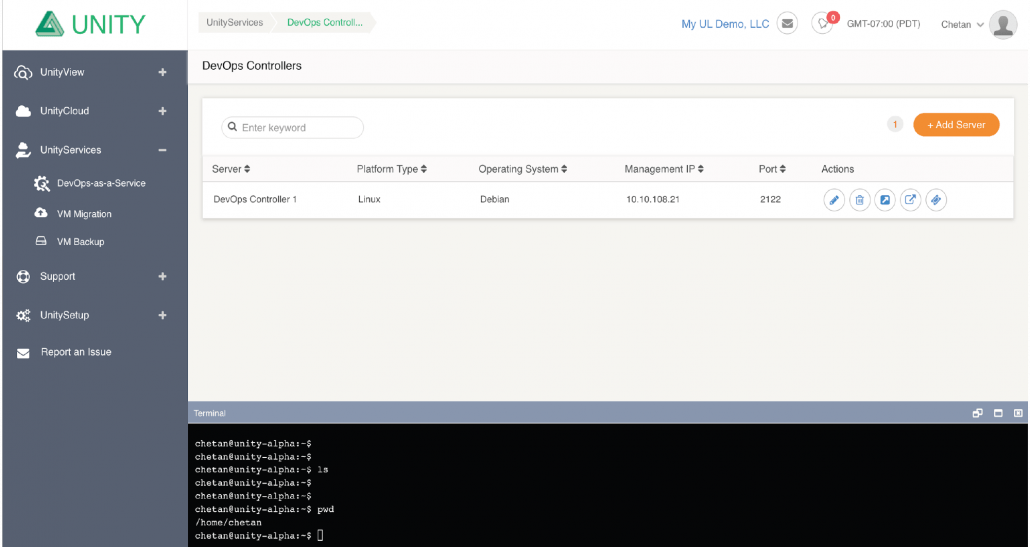Bird’s-eye view for your Hybrid Multicloud Infrastructure
UnityOne is a Hybrid Multicloud management platform for managing your real hybrid cloud environment i.e. data centers, power distribution units (PDUs), bare-metal servers, networking devices, private clouds (VMware, AzureStack and OpenStack) and public clouds (AWS, Azure, GCP and OCI) infrastructure.


 Hybrid Multicloud
Hybrid Multicloud Hybrid Multicloud
Hybrid Multicloud Hybrid Multicloud
Hybrid Multicloud Hybrid Multicloud
Hybrid Multicloud MultiService
MultiService Hybrid Multicloud
Hybrid Multicloud